Responsive web design (RWD) is an approach to web design aimed at crafting sites to provide an optimal viewing and interaction experience—easy reading and navigation with a minimum of resizing, panning, and scrolling—across a wide range of devices (from desktop computer monitors to mobile phones). Responsive design is an approach to web page creation that makes use of flexible layouts, flexible images and cascading style sheet media queries. The goal of responsive design is to build web pages that detect the visitor’s screen size and orientation and change the layout accordingly. Responsive design is a somewhat retro approach to web site design that solves a lot of design problems caused by the proliferation of new types of mobile devices. Responsive design pages use x and y coordinates on a grid for layout and mathematical percentages for images instead of fixed-width parameters. Using percentages instead of fixed-width parameters and a grid layout creates a more fluid layout that will resize itself to fit the size of the display.
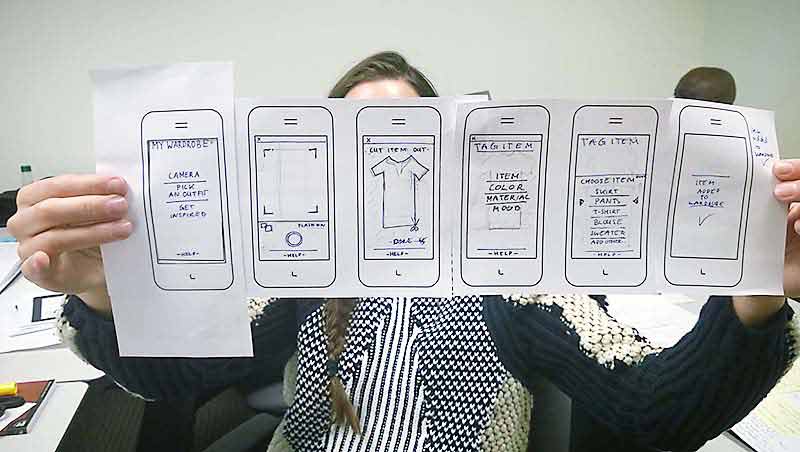




Future Multimedia Offers 40+ Job Oriented Courses Discover the Best Course that Suits You
Join best Wordpress Training in indore this programme to acquire practical knowledge and skill sets on.
Join best UX / Ui Design Training in indore this programme to acquire practical knowledge and skill sets on.
Join best Angular Js Training in indore this programme to acquire practical knowledge and skill sets on.
Join best Ui Devlopment Training in indore this programme to acquire practical knowledge and skill sets on.